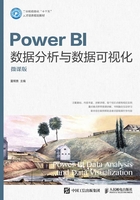
上QQ阅读APP看书,第一时间看更新
1.2.2 下载安装程序
在浏览器中打开Power BI Desktop中文主页,如图1-5所示。

图1-5 Power BI Desktop中文主页
在页面中单击“免费下载”链接,即可下载Power BI Desktop安装程序。下载页面可自动根据操作系统下载匹配的安装程序。如果想了解安装程序的相关信息,如安装程序详情、系统需求和安装说明等,可单击页面中的“高级下载选项”链接,进入Microsoft的中文下载中心的Microsoft Power BI Desktop下载页面,如图1-6所示。在页面中单击“下载”链接即可下载Power BI Desktop的安装程序。

图1-6 Microsoft的中文下载中心的Microsoft Power BI Desktop下载页面