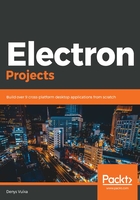
上QQ阅读APP看书,第一时间看更新
Changing the title of the application
Throughout the whole process of application development, you may have noticed that our window is called Document, as shown in the following screenshot:

This is not an issue with the Electron framework; the title of the page comes from the <title> tag inside the index.html file:

Change the value of the title to something more meaningful, for example, My Markdown Application, and restart the application. You should see the new title, as follows:

Feel free to provide a different value for the name. Usually, it is the same value you are going to have in the package.json file, inside the name property.