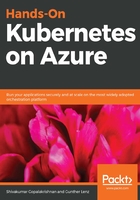
Creating your first AKS
On the top center where the search icon is, type this:
aks
You will see Kubernetes services under SERVICES. Click on it:

You have to add a new Resource Group. Type handsonaks and myfirstakscluster for the cluster name:

The following settings were tested by us to work reliably with the free account.
Since it is just our sample application and to extend your free credits as much as possible, we will choose only one node with one vCPU. Click on Change size:

Select DS1_v2 as follows:

Change the vCPU to 1:

Like all good things in life, if they worked out of the box, we would be out of a job. There is one more thing we have to set, apart from the changes we needed to make it work under the free trial. Choose West US 2 for Region before clicking on Review + Create:

Click on Create:

You have worked really hard. You deserve a coffee break. Well, maybe not. In any case, as of now, it takes at least 10-20 minutes to create a cluster on AKS. So, you might as well.
If you have been really good this year, you should see this:

If you were not, we are not judging you; we can always blame Microsoft. For example, this is the error we got for the quota limitation as shown in the following screenshot. Double-check the settings (you thought you were smarter than us, didn't you? We know you ... we did the same when following the documentation) and try again:
