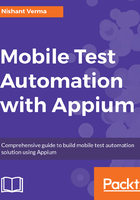
上QQ阅读APP看书,第一时间看更新
Installing Node JS
Before we install Appium on Windows, we need to install Node JS. Navigate to the web page (https://nodejs.org/en/download/) and download the windows installer (xxx.msi) based on your architecture (either 32-bit or 64-bit).
Once downloaded, install the same with the default options. The npm and nodejs paths should be in your PATH environment variable.